The following feature is for Premiere and Lifer members of the Merry Forums:
You can customize the color of your username as it appears in various places on the Merry Forums, including in your profile, by following the steps below:
1. Go to your user control panel and select "Account Details":
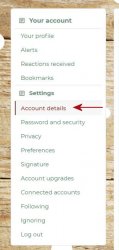
2. At the top of the details screen is a selection area for either choosing a pre-set color or using a custom color. Select one or click the color box put in your own color.
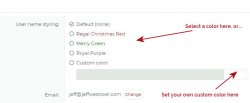
I've selected "Merry Green" -- and you see how my name is different from others currently online seen on the forum homepage or on my profile page.
It's a fun little customizing feature.
You can customize the color of your username as it appears in various places on the Merry Forums, including in your profile, by following the steps below:
1. Go to your user control panel and select "Account Details":
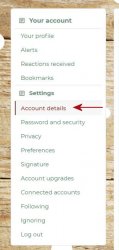
2. At the top of the details screen is a selection area for either choosing a pre-set color or using a custom color. Select one or click the color box put in your own color.
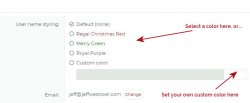
I've selected "Merry Green" -- and you see how my name is different from others currently online seen on the forum homepage or on my profile page.
It's a fun little customizing feature.











