Did you know that we have a mobile app?
You don't need to go to Apple or Google to install it. Just bring up the Merry Forums on a browser on your phone or table and select the left menu. When the menu opens you'll see the app install option at the very bottom of the menu:

Likewise, there is a desktop app if for whatever reason you don't want to use a normal browser. To access the download for that, just look for an install icon in the far right of the address bar of your browser. Different browsers show it all differently, but most Chrome based browsers show it in the upper right:
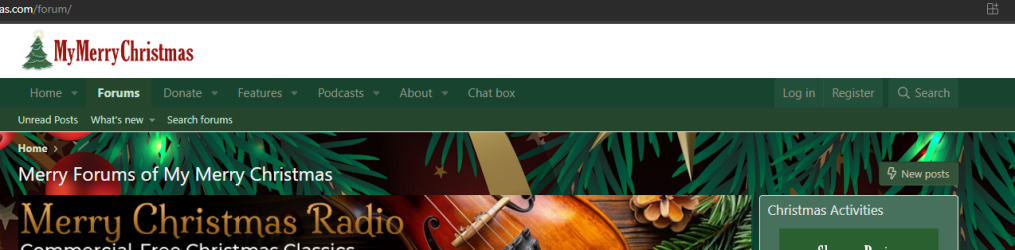
We've tested this a lot. It works. It's fast. And it should work on just about any screen. Plus, the icon to pull up the app is a Christmas tree, so that's merry, right?
You don't need to go to Apple or Google to install it. Just bring up the Merry Forums on a browser on your phone or table and select the left menu. When the menu opens you'll see the app install option at the very bottom of the menu:

Likewise, there is a desktop app if for whatever reason you don't want to use a normal browser. To access the download for that, just look for an install icon in the far right of the address bar of your browser. Different browsers show it all differently, but most Chrome based browsers show it in the upper right:
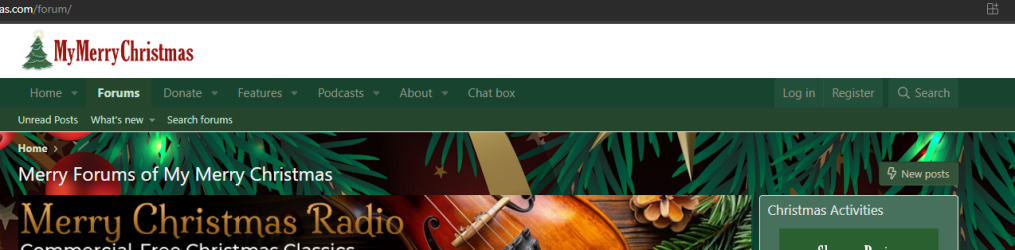
We've tested this a lot. It works. It's fast. And it should work on just about any screen. Plus, the icon to pull up the app is a Christmas tree, so that's merry, right?
















